We use cookies to make your experience better.
To comply with the new e-Privacy directive, you agree to the privacy policy and our use of cookies.
Optoma
Optoma 5863RK interactive whiteboard 2.18 m (86") 3840 x 2160 pixels Touchscreen
SKU
H1F0C0PBW101
In Stock
Creative Touch 5-Series

Next Day (UK) Delivery offered on stock items
| Display | |
|---|---|
| Display diagonal | 2.18 m (86") |
| Contrast ratio (typical) | 4000:1 |
| Touchscreen | Yes |
| Number of simultaneous touchpoints | 50 |
| Touch resolution | 32768 x 32768 pixels |
| Viewing angle, vertical | 178° |
| Viewing angle, horizontal | 178° |
| Response time | 6 ms |
| Touch technology | Multi-touch |
| Display brightness | 450 cd/m² |
| Display resolution | 3840 x 2160 pixels |
| HD type | 4K Ultra HD |
| LED backlighting type | Direct-LED |
| Contrast ratio (dynamic) | 4500:1 |
| Hardness | 7H |
| LED backlight | Yes |
| Features | |
| Display diagonal | 2.18 m (86") |
| Contrast ratio (typical) | 4000:1 |
| Touchscreen | Yes |
| Number of simultaneous touchpoints | 50 |
| Touch resolution | 32768 x 32768 pixels |
| Viewing angle, vertical | 178° |
| Viewing angle, horizontal | 178° |
| Response time | 6 ms |
| Touch technology | Multi-touch |
| Display brightness | 450 cd/m² |
| Display resolution | 3840 x 2160 pixels |
| HD type | 4K Ultra HD |
| LED backlighting type | Direct-LED |
| Contrast ratio (dynamic) | 4500:1 |
| Hardness | 7H |
| LED backlight | Yes |
| Graphics card | Mali-G610 MC4 |
| Operating system installed | Android |
| Computer system | |
| Graphics card | Mali-G610 MC4 |
| Operating system installed | Android |
| Built-in processor | Yes |
| User memory | 64 GB |
| RAM capacity | 8 GB |
| Processor architecture | ARM Cortex A76 + ARM Cortex A55 |
| Operating system version | 13 |
| Audio | |
| Built-in speaker(s) | Yes |
| Number of built-in speakers | 2 |
| Speaker power | 18 W |
| Built-in subwoofer | Yes |
| Subwoofer RMS power | 8 W |
| Network | |
| Wi-Fi standards | 802.11a, 802.11b, 802.11g, Wi-Fi 4 (802.11n), Wi-Fi 5 (802.11ac), Wi-Fi 6 (802.11ax) |
| Ports & interfaces | |
| USB 2.0 ports quantity | 1 |
| HDMI ports quantity | 5 |
| Ethernet LAN (RJ-45) ports | 2 |
| RS-232 ports | 1 |
| USB Type-C ports quantity | 2 |
| HDMI version | 2.0 |
| HDMI output ports quantity | 1 |
| DisplayPorts quantity | 1 |
| S/PDIF out port | Yes |
| USB 3.2 Gen 1 (3.1 Gen 1) Type-A ports quantity | 4 |
| OPS slot | 1 |
| Ergonomics | |
| VESA mounting | Yes |
| Panel mounting interface | 800 x 600 mm |
| Power | |
| AC input voltage | 100 - 240 V |
| AC input frequency | 50/60 Hz |
| Power consumption (typical) | 370 W |
| Power consumption (standby) | 0.5 W |
| Power consumption (max) | 560 W |
| Performance | |
|---|---|
| Remote control included | Yes |
| Technical details | |
| Touchscreen | Yes |
| Viewing angle, vertical | 178° |
| Viewing angle, horizontal | 178° |
| Response time | 6 ms |
| Remote control included | Yes |
| Weight & dimensions | |
| Width | 1957 mm |
| Depth | 86 mm |
| Height | 1171 mm |
| Weight | 64 kg |
| Packaging data | |
| Package weight | 80 kg |
| Stylus included | Yes |
| Projector | |
| Contrast ratio (typical) | 4000:1 |
| Packaging content | |
| Cables included | AC, HDMI, USB, USB Type-C |
| Stylus included | Yes |
| Quick start guide | Yes |
| Remote control included | Yes |
| Pen tray included | Yes |
| Stylus pen type | Passive |
| Processor | |
| Built-in processor | Yes |
| Processor architecture | ARM Cortex A76 + ARM Cortex A55 |
| Memory | |
| User memory | 64 GB |
| RAM capacity | 8 GB |
You may also be interested in
| Product |

Recommended
Optoma 5863RK interactive whiteboard 2...
Login for pricing
|
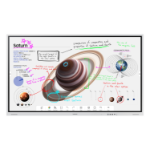
New
Samsung WM85B interactive whiteboard 2...
Login for pricing
|

Hot Product
SMART Technologies RX265-5A interactiv...
Login for pricing
|
 Allsee Technologies PT86J interactive...
Login for pricing
Allsee Technologies PT86J interactive...
Login for pricing
|

Bestseller
SMART Technologies MX275-V5-5A interac...
Login for pricing
|

Popular
Viewsonic IFP7552-2F interactive white...
Login for pricing
|
|---|---|---|---|---|---|---|
| SKU |
H1F0C0PBW101
|
LH85WMBWLGCXEN
|
RX265-5A
|
PT86J
|
MX275-V5-5A
|
IFP7552-2F
|
| Manufacturer |
Optoma
|
Samsung
|
SMART Technologies
|
Allsee Technologies
|
SMART Technologies
|
Viewsonic
|

