We use cookies to make your experience better.
To comply with the new e-Privacy directive, you agree to the privacy policy and our use of cookies.
Samsung
Samsung WM85B interactive whiteboard 2.16 m (85") 3840 x 2160 pixels Touchscreen Grey, White
SKU
LH85WMBWLGCXEN
In Stock
85", 4K UHD (3840 x 2160), 350 cd/ m2, 178/178, Tizen 6.5, 72%, 4000:1, 594 Mhz, 100-240V, 50/60Hz, 1945.8 x 1151.1 x 89 mm

Next Day (UK) Delivery offered on stock items
| Display | |
|---|---|
| Display diagonal | 2.16 m (85") |
| Contrast ratio (typical) | 4000:1 |
| Touchscreen | Yes |
| Multi-touch | Yes |
| Touchscreen type | Infrared |
| Number of simultaneous touchpoints | 20 |
| Touch system response time | 26 ms |
| Panel type | VA |
| Viewing angle, vertical | 178° |
| Viewing angle, horizontal | 178° |
| Response time | 8 ms |
| Pixel pitch | 0.4875 x 0.4875 mm |
| Colour gamut | 72% |
| Vertical scan range | 48 - 75 Hz |
| Horizontal scan range | 30 - 81 kHz |
| Haze rate | 2% |
| Touch technology | Multi-touch |
| Display brightness | 350 cd/m² |
| Display resolution | 3840 x 2160 pixels |
| HD type | 4K Ultra HD |
| Display brightness (min) | 220 cd/m² |
| Features | |
| Display diagonal | 2.16 m (85") |
| Contrast ratio (typical) | 4000:1 |
| Touchscreen | Yes |
| Multi-touch | Yes |
| Touchscreen type | Infrared |
| Number of simultaneous touchpoints | 20 |
| Touch system response time | 26 ms |
| Panel type | VA |
| Viewing angle, vertical | 178° |
| Viewing angle, horizontal | 178° |
| Response time | 8 ms |
| Pixel pitch | 0.4875 x 0.4875 mm |
| Colour gamut | 72% |
| Vertical scan range | 48 - 75 Hz |
| Horizontal scan range | 30 - 81 kHz |
| Haze rate | 2% |
| Touch technology | Multi-touch |
| Display brightness | 350 cd/m² |
| Display resolution | 3840 x 2160 pixels |
| HD type | 4K Ultra HD |
| Product colour | Grey, White |
| Operating system installed | Tizen |
| Computer system | |
| Operating system installed | Tizen |
| Built-in processor | Yes |
| User memory | 32 GB |
| Operating system version | 6.5 |
| Projector | |
| Built-in projector | No |
| Contrast ratio (typical) | 4000:1 |
| Network | |
| Bluetooth | Yes |
| Wi-Fi | Yes |
| Ethernet LAN | Yes |
| Ports & interfaces | |
| USB 2.0 ports quantity | 2 |
| HDMI ports quantity | 2 |
| HDCP | Yes |
| Ethernet LAN (RJ-45) ports | 1 |
| RS-232 ports | 1 |
| USB Type-C ports quantity | 1 |
| HDMI version | 2.0 |
| DisplayPorts quantity | 1 |
| DisplayPort version | 1.2 |
| HDCP version | 2.2 |
| USB 3.2 Gen 1 (3.1 Gen 1) Type-A ports quantity | 1 |
| Audio output | 1 |
| Bluetooth | Yes |
| Wi-Fi | Yes |
| Ethernet LAN | Yes |
| Ergonomics | |
| Wall mountable | Yes |
| Product colour | Grey, White |
| Certification | Class A FCC (USA) Part 15, Subpart B KCC/EK (Korea) Tuner : KN32 / KN35 Tunerless : KN32 / KN35 CE (Europe) EN55032 : 2012 or 2015 EN55024:2010 or EN 55035:2017 VCCI (Japan) VCCI CISPR32 :2016 CCC(China) GB/T9254-2008 GB17625.1-2012 BSMI (Taiwan) CNS13438 ( ITE EMI ) CNS14336-1 ( ITE Safety ) CNS15663 (RoHS) C-Tick (Australia) AS/NZS CISPR32:2015 GOST( Russia/CIS) ROCT CISPR 24-2013 ROCT CISPR 22:2005 |
| VESA mounting | Yes |
| Panel mounting interface | 600 x 400 mm |
| Frame material | Aluminium |
| Performance | |
| Operating hours (hours/days) | 16/7 |
| Power | |
|---|---|
| AC input voltage | 100 - 240 V |
| AC input frequency | 50/60 Hz |
| Power consumption (typical) | 506 W |
| Power consumption (standby) | 0.5 W |
| Operational conditions | |
| Operating temperature (T-T) | 0 - 40 °C |
| Operating relative humidity (H-H) | 10 - 80% |
| Technical details | |
| Touchscreen | Yes |
| Multi-touch | Yes |
| Panel type | VA |
| Viewing angle, vertical | 178° |
| Viewing angle, horizontal | 178° |
| Response time | 8 ms |
| Pixel pitch | 0.4875 x 0.4875 mm |
| Colour gamut | 72% |
| Vertical scan range | 48 - 75 Hz |
| Horizontal scan range | 30 - 81 kHz |
| Haze rate | 2% |
| Weight & dimensions | |
| Width | 1945 mm |
| Depth | 89 mm |
| Height | 1151.1 mm |
| Weight | 75.2 kg |
| Packaging data | |
| Package width | 20136 mm |
| Package depth | 260 mm |
| Package height | 1318 mm |
| Package weight | 91.6 kg |
| Processor | |
| Built-in processor | Yes |
| Memory | |
| User memory | 32 GB |
| Certificates | |
| Certification | Class A FCC (USA) Part 15, Subpart B KCC/EK (Korea) Tuner : KN32 / KN35 Tunerless : KN32 / KN35 CE (Europe) EN55032 : 2012 or 2015 EN55024:2010 or EN 55035:2017 VCCI (Japan) VCCI CISPR32 :2016 CCC(China) GB/T9254-2008 GB17625.1-2012 BSMI (Taiwan) CNS13438 ( ITE EMI ) CNS14336-1 ( ITE Safety ) CNS15663 (RoHS) C-Tick (Australia) AS/NZS CISPR32:2015 GOST( Russia/CIS) ROCT CISPR 24-2013 ROCT CISPR 22:2005 |
| Colour | |
| Product colour | Grey, White |
You may also be interested in
| Product |
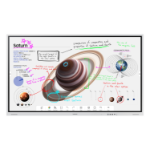
New
Samsung WM85B interactive whiteboard 2...
Login for pricing
|

Popular
Viewsonic IFP7550-5F interactive white...
Login for pricing
|

Bestseller
SMART Technologies MX265-V5-5A interac...
Login for pricing
|

Recommended
SMART Technologies MX275-V5-5A interac...
Login for pricing
|

Hot Product
Yealink MeetingBoard 65 Pro/MB65Pro-A02
Login for pricing
|
 Viewsonic IFP8634 interactive whiteboa...
Login for pricing
Viewsonic IFP8634 interactive whiteboa...
Login for pricing
|
|---|---|---|---|---|---|---|
| SKU |
LH85WMBWLGCXEN
|
IFP7550-5F
|
MX265-V5-5A
|
MX275-V5-5A
|
MB65PRO-A02
|
IFP8634
|
| Manufacturer |
Samsung
|
Viewsonic
|
SMART Technologies
|
SMART Technologies
|
Yealink
|
Viewsonic
|
| Built-in camera |
N/A
|
N/A
|
N/A
|
N/A
|
Y
|
N/A
|
| Display technology |
N/A
|
N/A
|
N/A
|
N/A
|
LCD
|
N/A
|

