We use cookies to make your experience better.
To comply with the new e-Privacy directive, you agree to the privacy policy and our use of cookies.
Microsoft
Microsoft Surface Pen stylus pen 20 g Platinum
SKU
EYV-00014
In Stock
Surface Pen - Platinum, Bluetooth 4.0, 20g

Next Day (UK) Delivery offered on stock items
| Technical details | |
|---|---|
| Width | 9.7 mm |
| Height | 146.4 mm |
| Depth | 9.7 mm |
| Bluetooth version | 4.0 |
| Bluetooth | Yes |
| Brand compatibility | Microsoft |
| Product colour | Platinum |
| Compatibility | Surface Studio, Surface Laptop, Surface Book, Surface Pro, Surface Pro 4, Surface Pro 3, Surface 3, Pen Tip Kit |
| Battery type | AAAA |
| Harmonized System (HS) code | 84733080 |
| Features | |
| Bluetooth version | 4.0 |
| Bluetooth | Yes |
| Brand compatibility | Microsoft |
| Product colour | Platinum |
| Compatibility | Surface Studio, Surface Laptop, Surface Book, Surface Pro, Surface Pro 4, Surface Pro 3, Surface 3, Pen Tip Kit |
| Battery type | AAAA |
| Device compatibility | Tablet |
| Weight & dimensions | |
|---|---|
| Width | 9.7 mm |
| Height | 146.4 mm |
| Depth | 9.7 mm |
| Weight | 20 g |
| Logistics data | |
| Harmonized System (HS) code | 84733080 |
You may also be interested in
| Product |
 Microsoft Surface Pen stylus pen 20 g...
Login for pricing
Microsoft Surface Pen stylus pen 20 g...
Login for pricing
|

Popular
Microsoft Surface Pen stylus pen 20 g...
Login for pricing
|
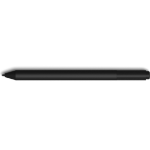
Bestseller
Microsoft Surface Pen stylus pen 20 g...
Login for pricing
|

New
Apple Pencil (2nd Gen)
Login for pricing
|

Hot Product
Microsoft Surface Slim Pen 2 stylus pe...
Login for pricing
|

Recommended
Microsoft Surface Slim Pen 2 stylus pe...
Login for pricing
|
|---|---|---|---|---|---|---|
| SKU |
EYV-00014
|
EYV-00010
|
EYV-00002
|
MU8F2ZM/A
|
8WX-00002
|
8WX-00003
|
| Manufacturer |
Microsoft
|
Microsoft
|
Microsoft
|
Apple
|
Microsoft
|
Microsoft
|

