We use cookies to make your experience better.
To comply with the new e-Privacy directive, you agree to the privacy policy and our use of cookies.
Logitech
Logitech Crayon
SKU
914-000046
In Stock
Crayon

Next Day (UK) Delivery offered on stock items
- Uses Apple Pencil technology – Works seamlessly with iPad Pro 12.9-inch (3rd gen), iPad Pro 11-inch, iPad (7th gen), iPad (6th (gen), iPad Air (3rd gen), iPad mini 5, iOS 12.2 and above, delivering precise and fast pencil input across hundreds of Apple Pencil supported apps.
- Precise and responsive – Write and draw naturally without fear of missing a single line or detail.
- Palm rejection technology – Go right ahead and rest your palm on the screen while you write. Palm Rejection Technology lets you enjoy natural hand placement while using Logitech Crayon.
- Perfect line every time – Need a thicker or thinner line? Just tilt — the smart tip adjusts line weight automatically.
- No pairing needed – Logitech Crayon connects to iPad instantly — just turn on and draw. No complex device pairing or other delays.
- Unleash the power of educational apps – Use Crayon with hundreds of indispensable classroom apps. The list is growing longer every day
| Technical details | |
|---|---|
| Width | 12 mm |
| Height | 163 mm |
| Depth | 8 mm |
| Brand compatibility | Apple |
| Battery life | 7.5 h |
| Buttons quantity | 1 |
| Package width | 9.5 mm |
| Package height | 172 mm |
| Package depth | 38 mm |
| Product colour | Orange |
| Compatibility | iPad 6th |
| Battery type | Built-in |
| Power source type | Battery |
| Minimum system requirements | iPad OS 12.2 and above |
| Harmonized System (HS) code | 84733080 |
| Weight & dimensions | |
| Package width | 9.5 mm |
| Package height | 172 mm |
| Package depth | 38 mm |
| Package weight | 23 g |
| Width | 12 mm |
| Height | 163 mm |
| Depth | 8 mm |
| Weight | 20 g |
| Features | |
| Brand compatibility | Apple |
| Battery life | 7.5 h |
| Buttons quantity | 1 |
| Product colour | Orange |
| Compatibility | iPad 6th |
| Battery type | Built-in |
| Battery technology | Lithium Polymer (LiPo) |
| Battery capacity | 80 mAh |
| Device compatibility | Tablet |
| Number of batteries supported | 1 |
| Mobile operating systems supported | iOS |
| Tip colour | Orange |
| Low battery alert | Yes |
| Protection features | Drop resistant |
| Packaging data | |
|---|---|
| Package width | 9.5 mm |
| Package height | 172 mm |
| Package depth | 38 mm |
| Package weight | 23 g |
| Quantity per pack | 1 pc(s) |
| Packaging content | |
| Batteries included | Yes |
| Packaging content | Logitech Crayon |
| Battery | |
| Battery capacity | 0.3 Wh |
| Logistics data | |
| Master (outer) case width | 186 mm |
| Master (outer) case length | 203 mm |
| Master (outer) case height | 124 mm |
| Master (outer) case gross weight | 1.19 kg |
| Harmonized System (HS) code | 84733080 |
You may also be interested in
| Product |
 Logitech Crayon
Login for pricing
Logitech Crayon
Login for pricing
|

Recommended
Microsoft Surface Pen stylus pen 20 g...
Login for pricing
|
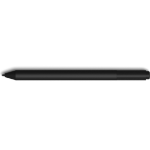
New
Microsoft Surface Pen stylus pen 20 g...
Login for pricing
|

Popular
Apple Pencil (2nd Gen)
Login for pricing
|

Hot Product
Microsoft Surface Slim Pen 2 stylus pe...
Login for pricing
|

Bestseller
DELL Pro Premium Active Pen - PN7522W
Login for pricing
|
|---|---|---|---|---|---|---|
| SKU |
914-000046
|
EYV-00010
|
EYV-00002
|
MU8F2ZM/A
|
8WX-00002
|
DELL-PN7522W
|
| Manufacturer |
Logitech
|
Microsoft
|
Microsoft
|
Apple
|
Microsoft
|
DELL
|
| Brand compatibility |
Apple (brand)
|
Microsoft
|
Microsoft
|
Apple (brand)
|
Microsoft
|
Dell
|
| Device compatibility |
N/A
|
N/A
|
N/A
|
N/A
|
Tablet computer
|
Notebook
|

