We use cookies to make your experience better.
To comply with the new e-Privacy directive, you agree to the privacy policy and our use of cookies.
Adobe
Adobe InDesign for teams Desktop publishing 1 license(s) English 1 year(s)
SKU
65297583BA14B12
In Stock
InDesign for teams, New, Level 14, 100+, 3 Year Commit, 12M, ENG, VIP-C

Next Day (UK) Delivery offered on stock items
| License | |
|---|---|
| Type | Desktop publishing |
| Language version | English |
| License quantity | 1 license(s) |
| License level | 14 |
| License level purchase required | 100+ license(s) |
| License term in years | 1 year(s) |
| Features | |
| Language version | English |
| System requirements | |
|---|---|
| Windows operating systems supported | Yes |
| Mac operating systems supported | Yes |
| Technical details | |
| Language version | English |
| Software | |
| Windows operating systems supported | Yes |
| Mac operating systems supported | Yes |
You may also be interested in
| Product |
 Adobe InDesign for teams Desktop publi...
Login for pricing
Adobe InDesign for teams Desktop publi...
Login for pricing
|
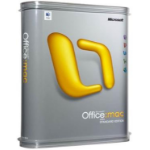
Popular
Microsoft Office Mac 2011 Standard, St...
Login for pricing
|

Recommended
Adobe Standard 2017 Desktop publishing...
Login for pricing
|

Bestseller
Microsoft Office Home & Business 2...
Login for pricing
|

New
Adobe Acrobat Pro Document management...
Login for pricing
|
 Adobe Acrobat Pro Document management...
Login for pricing
Adobe Acrobat Pro Document management...
Login for pricing
|
|---|---|---|---|---|---|---|
| SKU |
65297583BA14B12
|
3YF-00144
|
65271781BB02A12
|
T5D-03485
|
65324103BA13A12
|
65324054BA13A12
|
| Description |
The next page in layout design.
Standout layouts. Only with InDesign. InDesign is the industry-leading layout and page design software for print and digital media. Create beautiful graphic designs with typography from the world՚s top foundries and imagery from Adobe Stock. Quickly share content and feedback in PDF. Easily manage production with Adobe Experience Manager. InDesign has everything you need to create and publish books, digital magazines, eBooks, posters, interactive PDFs and more. Make an impression in print. Design everything from stationery, flyers and posters to brochures, annual reports, magazines and books. With professional layout and typesetting tools, you can create multicolumn pages that feature stylish typography and rich graphics, images and tables. Digital publications. Dazzling interactions. Create digital magazines, eBooks and interactive online documents that draw people in with audio, video, slideshows and animations. InDesign makes it easy to manage your design elements and quickly deliver immersive experiences in any format. Keep your team on the same page. Design faster and smarter with tools built for collaboration. Make changes quickly with Paragraph, Character or Object Styles. Share feedback and edits from PDFs. InDesign integrates with Creative Cloud and Adobe Experience Manager, so you can share content, fonts and graphics across all your projects. Happy 20th birthday, InDesign. When Adobe InDesign debuted in 1999, the publishing industry turned a page. The app moved design forward with its support for OpenType fonts, transparency features, optical margin alignment and much more. Today, millions of brilliant creative minds continue to make amazing things with InDesign. |
Work the way you want, where you want.
Used on more than 1 billion Macs and PCs worldwide, Microsoft Office is the most-trusted productivity suite, and it helps you do even more with your Mac, your way. Take a tour View the slideshow to check out the enhancements and new features in Office for Mac 2011. Stay in sync while you stay in touch. Microsoft Outlook for Mac is the all-in-one application for e-mail, calendars, contacts, and tasks. Collapse multiple e-mail threads into one quick view. See all your inboxes in a single view. And manage your workload from virtually anywhere. Office Web Apps Work online, from virtually anywhere. Windows Live SkyDrive lets you store and edit your documents and presentations online, for free. Then, use Office Web Apps to access your documents from almost any computer. Just use your Web browser 1 to sign in to skydrive.com, and go to work. Now you can be productive wherever life takes you. Coauthoring Collaborate with virtually anyone. Coauthor documents in real time or add audio and video to chats—Office for Mac 2011 gives you better ways to work together. And it’s compatible with Office for Windows, so you can share with almost anyone. Ribbon Perform common tasks—fast. The Office for Mac ribbon and toolbar put commonly used commands at your fingertips. Discover advanced options that automatically change to match the application and function you’re in. Office for Mac even has the same menu interface of most Mac applications, so you can find what you need easily. Template Gallery Look more professional with every document. With the new Template Gallery in Office for Mac, it’s easy to produce great-looking, consistent documents. Templates appear in a large format that allows you to see layouts, graphics, and fonts at a glance. You can even edit right in the Gallery to quickly create families of customized documents. Photo Editing Easily edit and correct photos in just a few clicks. Office for Mac 2011 gives you a full suite of media editing options, including in-document photo finishing, color-corrections, background removal, and more. Full Screen View Get, and work in, the big picture. Maximize the on-screen space for reading and writing documents. Focus easily on the task at hand by blocking out all other windows and menus on your screen. Broadcast Slide Show Share with anyone, anywhere. PowerPoint for Mac 2011 gives you the ability to present to multiple people remotely, improving communication and reducing travel costs. Broadcast your presentation to anyone on the Web from anywhere, with minimal startup time and no special software required. Sparklines Spot trends in your data. In Excel for Mac 2011, Sparklines give you the ability to create small charts in a single cell. That way, you see the data in the smallest details—while never losing sight of the big picture. Visual Basic Get automated. Increase efficiency and save time by automating repetitive tasks in Word, PowerPoint, and Excel. New features include IntelliSense, which uses auto-completion for the symbol names the programmer is typing. Get your documents coded and out the door faster. Reorder Objects Manage layers easily. Reorder layers of text, photos, and graphics quickly. Create richer documents than ever, and rearrange them without cumbersome copying and pasting. Easily manipulate the layering of all shapes on any page. |
Seriously smart scanning.
Turn your mobile device into a free scanning tool with text recognition superpowers. The all-new Adobe Scan mobile app automatically captures anything in a snap — receipts, notes, documents, business cards, whiteboards — and transforms it into a versatile Adobe PDF. Take your PDF tools to go. Work on documents anywhere using the Acrobat Reader mobile app. It's packed with all the tools you need to convert, edit, and sign PDFs on your mobile device. Adobe PDFs are smarter. We invented the portable document format (PDF). When you create a PDF with Acrobat or one of our online services, you get more than a picture of your document. You get a smart file you can edit, sign, share, protect, and search. Plus, you know it will look right on any screen. E-Signatures. Everywhere. Acrobat DC brings e-signing capabilities to more than one billion devices around the world. Now anyone can legally sign documents with a finger on a touch-enabled device — or with a few quick clicks in a browser. More than just a signing app, Acrobat DC makes it easy to send, track and store signed documents, too. The tools they want. The security you need. Give users access to the world's best PDF solution while maintaining the highest levels of security and compliance for documents, data, and desktop applications. Deliver secure remote access to Acrobat DC with new support for named users in Citrix XenApp, XenDesktop, and VMware Horizon. |
The essentials to get it all done. Office Home and Business 2021 is for families and small businesses who want classic Office apps and email. It includes Word, Excel, PowerPoint, and Outlook for Windows 11 and Windows 10. A one-time purchase installed on 1 PC or Mac for use at home or work. Create with confidence Produce engaging documents and presentations with new, modern visuals and quickly find what you need with improved navigation features and search functions. Organize your work and life Efficiently manage your messages, appointments, contacts, and tasks in one place. Easily stay on top of meetings, deadlines, and family time, too. Track and organize effortlessly Use fewer and more robust formulas to quickly build spreadsheets that update as information changes. Find data fast with improved navigation features and search functions. Work together seamlessly Easily share files and get notified when others make edits or mention you in comments and quickly catch up on what’s changed every time you open a document. Improved performance features help your system run faster and new autosave1 means you’ll never lose your work again.
|
Work flows with Acrobat.
Adobe Acrobat keeps you connected to your team with simple workflows across desktop, mobile, and web — no matter where you’re working. Keep projects moving from anywhere. No matter where you are or what device you're on, keep the collaboration going. With Acrobat DC you can easily share PDFs to be viewed, reviewed, and signed, and even track their progress — from any device and any location. Make document reviews seamless. Now, sharing PDFs and gathering comments is as simple as sending an email — but with far more control, full tracking, and no messy attachments. Recipients get an email with a link to your PDF. They just click to open, view, and comment. Make your mobile device a serious PDF tool. Always free, and now more powerful than ever, the Acrobat Reader mobile app is packed with the tools you need to view, annotate, sign, and share PDFs anywhere. And with Acrobat Pro DC, you can do even more. Edit, create, export, organize, and combine files right from your tablet or mobile phone. Leave the pen behind and sign electronically. Easily fill and sign PDF forms from anywhere and on any device. You can also collect signatures, digitally track progress, and automatically archive the signed document. Adobe Document Cloud brings an all-digital document experience to your enterprise. As a large enterprise, you have people spread across the globe as well as across multiple screens. With Adobe Acrobat DC, Adobe Sign, and more, you’ll make sure your business is equipped for a multi-device world. |
Work flows with Acrobat.
Adobe Acrobat keeps you connected to your team with simple workflows across desktop, mobile, and web — no matter where you’re working. Keep projects moving from anywhere. No matter where you are or what device you're on, keep the collaboration going. With Acrobat DC you can easily share PDFs to be viewed, reviewed, and signed, and even track their progress — from any device and any location. Make document reviews seamless. Now, sharing PDFs and gathering comments is as simple as sending an email — but with far more control, full tracking, and no messy attachments. Recipients get an email with a link to your PDF. They just click to open, view, and comment. Make your mobile device a serious PDF tool. Always free, and now more powerful than ever, the Acrobat Reader mobile app is packed with the tools you need to view, annotate, sign, and share PDFs anywhere. And with Acrobat Pro DC, you can do even more. Edit, create, export, organize, and combine files right from your tablet or mobile phone. Leave the pen behind and sign electronically. Easily fill and sign PDF forms from anywhere and on any device. You can also collect signatures, digitally track progress, and automatically archive the signed document. Adobe Document Cloud brings an all-digital document experience to your enterprise. As a large enterprise, you have people spread across the globe as well as across multiple screens. With Adobe Acrobat DC, Adobe Sign, and more, you’ll make sure your business is equipped for a multi-device world. |
| Short Description |
InDesign for teams, New, Level 14, 100+, 3 Year Commit, 12M, ENG, VIP-C
|
Office Mac 2011 Standard, Software Assurance, OLV C, 1Y Aq Y1 AP
|
Adobe Acrobat Pro DC f/ Enterprise, Corporate License Subscription Extension (Monthly), 1U, Academic, Value Incentive Plan, Step 2 (50-249), Win, Mac, EU English
|
Office Home & Business 2021, Win/Mac, ESD, Multi, EU, 1U
|
VIPC, Acrobat Pro for teams, ALL, EU English, Multiple Platforms, Subscription Renewal, 1 User
|
VIPC, Acrobat Pro for enterprise, ALL, EU English, Multiple Platforms, Subscription Renewal, 1 User
|
| Manufacturer |
Adobe
|
Microsoft
|
Adobe
|
Microsoft
|
Adobe
|
Adobe
|

