We use cookies to make your experience better.
To comply with the new e-Privacy directive, you agree to the privacy policy and our use of cookies.
Adobe
Adobe Acrobat Pro Document management English
SKU
65323989BA03A12
In Stock
VIPC, Acrobat Pro for enterprise, ALL, EU English, Multiple Platforms, Subscription New, 1 User

Next Day (UK) Delivery offered on stock items
| License | |
|---|---|
| Type | Document management |
| Software type | License |
| Language version | English |
| Features | |
| Software type | License |
| Language version | English |
| System requirements | |
|---|---|
| Windows operating systems supported | Yes |
| Mac operating systems supported | Yes |
| Technical details | |
| Software type | License |
| Language version | English |
| Software | |
| Windows operating systems supported | Yes |
| Mac operating systems supported | Yes |
You may also be interested in
| Product |

New
Adobe Acrobat Pro Document management...
Login for pricing
|
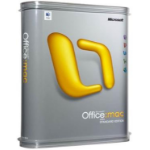 Microsoft Office Mac 2011 Standard, St...
Login for pricing
Microsoft Office Mac 2011 Standard, St...
Login for pricing
|

Popular
Microsoft Office 365 Family, 1 year
Login for pricing
|

Bestseller
Microsoft Office 365 Personal Office s...
Login for pricing
|
 Adobe Standard 2017 Desktop publishing...
Login for pricing
Adobe Standard 2017 Desktop publishing...
Login for pricing
|

Recommended
Adobe Standard 2017 Desktop publishing...
Login for pricing
|
|---|---|---|---|---|---|---|
| SKU |
65323989BA03A12
|
3YF-00144
|
6GQ-00092
|
QQ2-00012
|
65271781BB01A12
|
65271781BB02A12
|
| Manufacturer |
Adobe
|
Microsoft
|
Microsoft
|
Microsoft
|
Adobe
|
Adobe
|
| Type |
Document management
|
Office suite
|
Office suite
|
Office suite
|
Desktop publishing
|
Desktop publishing
|

